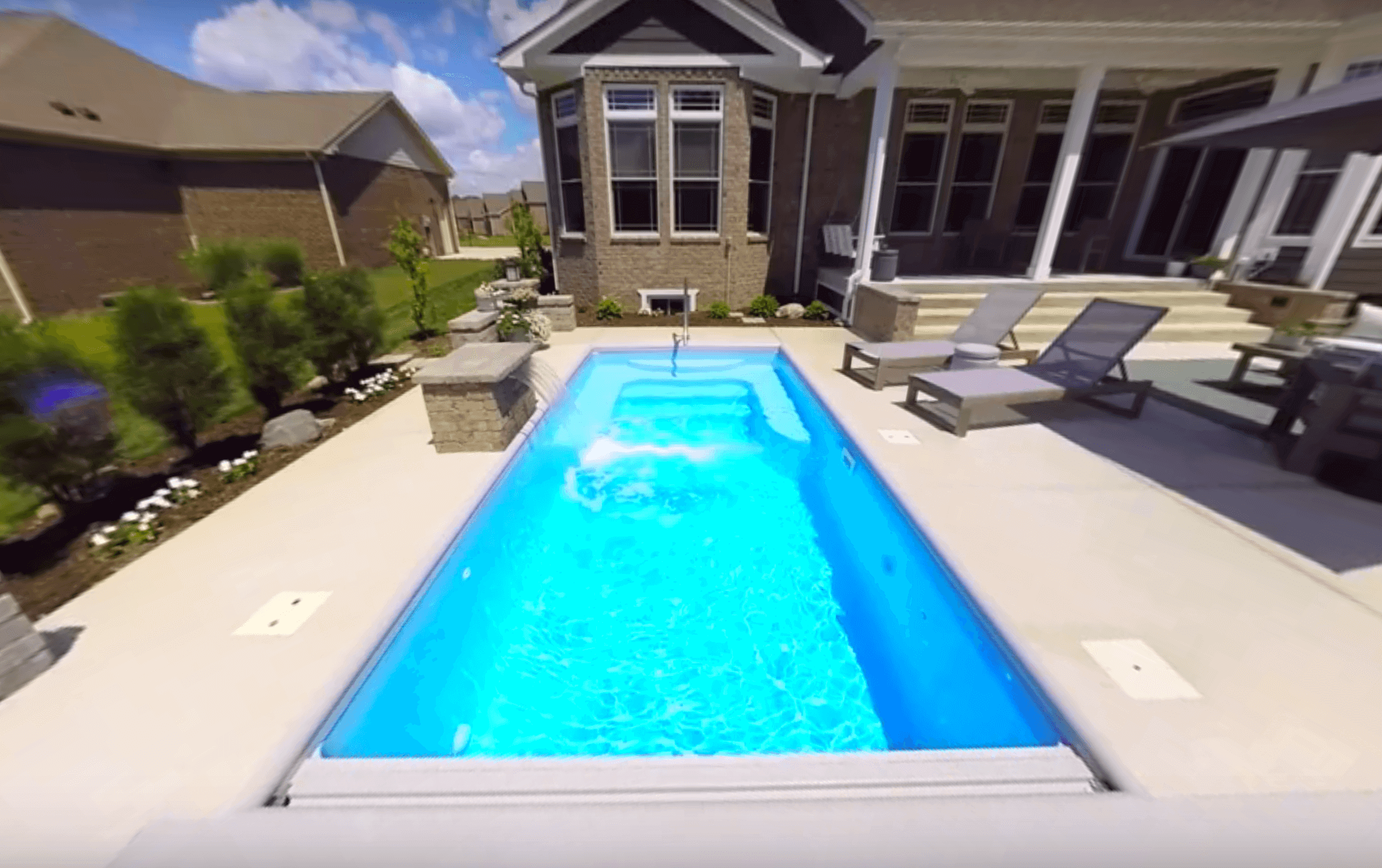877-929-7665
Enjoying our new 360° videos on Google Cardboard is something you must experience. Below is a step-by-step guide on how to watch our 360° videos on Google Cardboard.
1. Download the App
Download the free YouTube app on your iOS or Android phone. Click the appropriate link below to download the app.
2. Select Your Video
We have created a playlist on our YouTube channel with all of our 360° videos for you to choose from, or find them down below.
3. Press the Google Cardboard Button
Press the Google Cardboard button at the bottom right corner of the video and then place your phone in the cardboard visor. If you need more help you can find more tips here.
![]()