877-929-7665
How Do I Balance My Pool Water Using LSI?
Balancing your pool water is essential for maintaining its clarity, safety, and longevity, especially for fiberglass pool owners. While pool water chemistry balance may seem complex, modern tools like the Orenda Technologies LSI Calculator have simplified the testing and adjustment process. This blog post will guide you through using Orenda’s app to achieve optimal water balance in your pool, ensuring it stays in beautiful condition without needing a degree in chemistry. We’ve included step-by-step instructions, complemented by screen-capture images, to make the process as straightforward as possible.
Editor’s Note: There are available alternatives to the Orenda app. Thursday Pools and Orenda have no relationship other than sharing a desire to help fiberglass pool owners properly maintain their water chemistry. If you want to get even more informed on water balance and related topics, check out Orenda’s library of educational videos, tutorials, and other resources.
Step 1: Download the Orenda App
The journey to balanced pool water begins with a simple download of the Orenda app, available on both iOS and Android platforms. This app significantly simplifies pool chemistry, particularly focusing on the Langelier Saturation Index (LSI), making it an indispensable tool for pool owners.

Step 2: Input Your Pool Details
Once you have downloaded and opened the app, the first step is to input your pool’s specific details, such as the volume of your pool in gallons and the water temperature, which are critical for accurate calculations. The app’s user-friendly interface guides you through entering these initial details.
Step 3: Enter Current Water Chemistry Levels
The next step involves inputting the current levels of various water chemistry variables that influence your pool’s LSI.
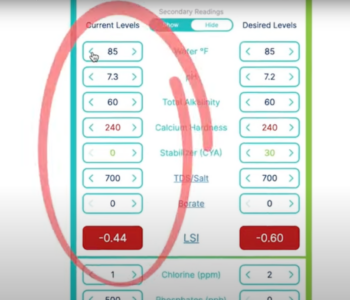
These include:
- Water temperature
- pH level
- Calcium Hardness
- Total Alkalinity
- Cyanuric Acid stabilizer
- Total Dissolved Solids
You’ll find a section on the left-hand side of the app dedicated to entering these values. Precise measurements at this stage are crucial for accurately assessing your pool’s water balance.
Also, note that the app includes levels for Chlorine and Phosphates. While these values don’t affect the LSI, they are essential in maintaining a healthy and safe pool.
Step 4: Adjusting for Optimal LSI
After entering your pool’s details and current chemistry levels, the real magic begins. The app allows you to tweak and adjust the values on the right-hand side of the screen to see how changes can affect your pool’s LSI.
The goal is to adjust these levels until you achieve a desired LSI value within the optimal range of -0.3 to +0.3. Note that for saltwater pools, we recommend a slightly tighter range of -0.2 to +0.2 to account for the unique chemistry of saltwater systems.

The app’s LSI indicator is highlighted in different colors depending on the status.
- Over +0.30 is coded PURPLE, meaning your water can cause scaling on your equipment and gelcoat surface.
- -0.30 to +0.30 is coded GREEN to indicate the ideal LSI balance.
- -0.30 to -0.01 is YELLOW, meaning you’re close to balance but not quite there.
- < -0.30 is coded RED to alert you to corrosive water that can damage your pool equipment and gelcoat surface.
The ideal target is as close to zero as possible. This interactive feature allows you to experiment with different adjustments to understand how each factor may affect your pool’s overall balance.
Step 5: Calculate and Correct
After adjusting your inputs to reach the ideal LSI range, hitting the “Calculate” button creates a customized list of actions and products needed to balance your pool water. It tells you what needs to be adjusted and recommends specific chemicals and quantities to achieve the desired balance. This step eliminates guesswork, ensuring you use the right products in the right amounts.
Step 6: Implement Recommendations
With a tailored action plan, the final step is implementing the app’s recommendations. Whether adjusting the pH, adding calcium hardness increaser, or balancing total alkalinity, follow the guidelines to bring your pool water into harmony.
Why Use the Orenda App?
Simplifies Complex Calculations
The Orenda app demystifies the complexity of water chemistry, breaking it down into simple and manageable steps. This guidance ensures that pool owners can maintain their pool’s health without needing deep technical knowledge.
Saves Time and Money
By providing precise recommendations, the app helps pool owners avoid over- or under-treating their pool, saving money on chemicals and preventing potential damage to the pool’s surface or equipment.
Enhances Pool Enjoyment
Regularly using the Orenda app to balance your pool water means clearer, safer water and a more enjoyable swimming experience for you and your family. It also extends the lifespan of your pool by preventing damage and other issues related to imbalanced water.
Balancing your pool water using the LSI doesn’t have to be daunting. With the Orenda Technologies LSI Calculator, achieving and maintaining optimal water balance is easier and more intuitive than ever. By following the simple steps outlined above and taking advantage of the app’s smart recommendations, you can ensure your pool remains an enjoyable oasis for years to come.

